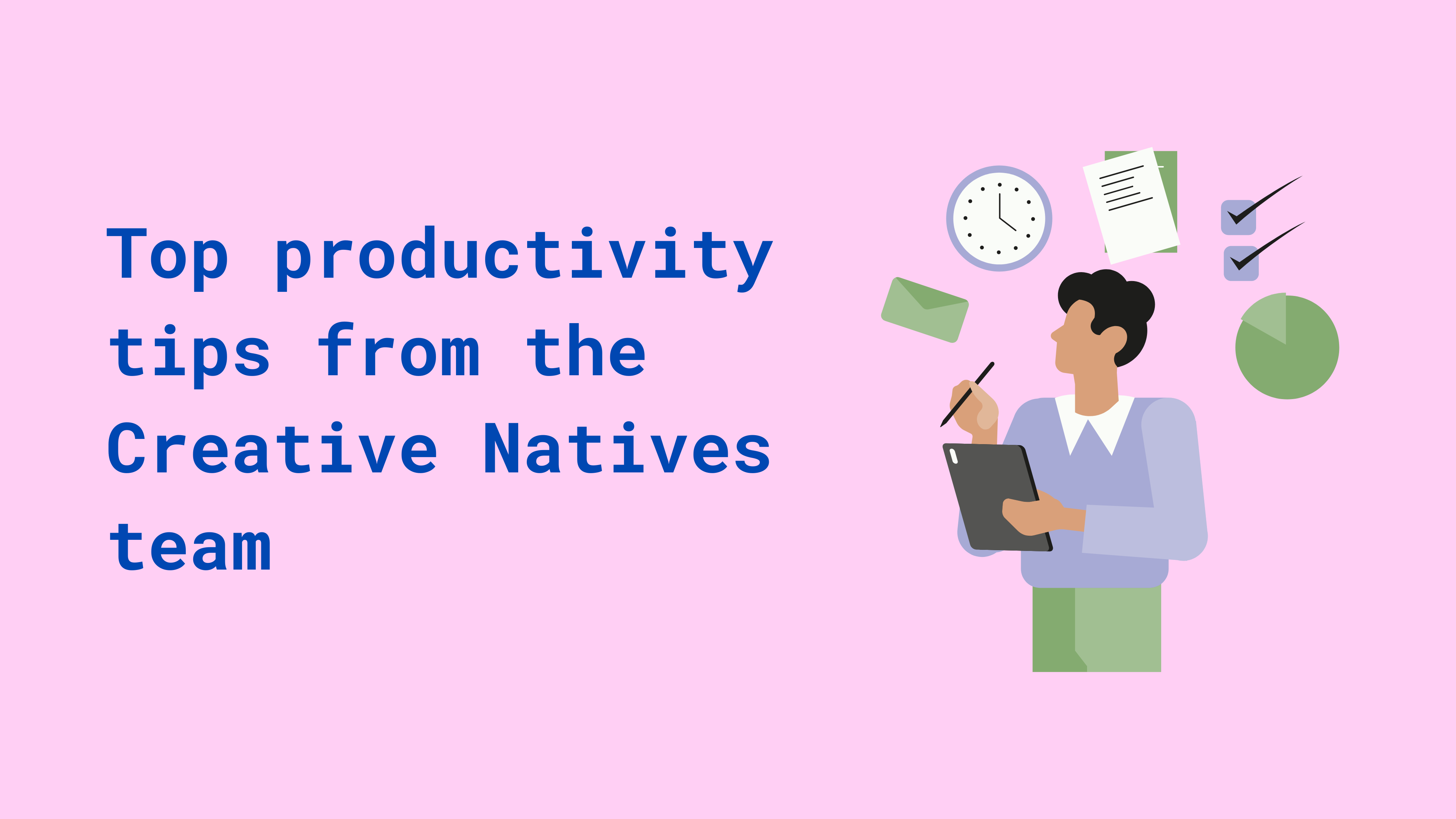
Top productivity tips from the Creative Natives team
Everyone’s different when it comes to what helps them be productive at work – what works for one person, may not work for another. So in honour of World Productivity Day (20th of June), we’ve asked some of the Creative Natives team to share what helps them be the most productive at work – hopefully some of these ideas work for you too!
Ven’s top tips
I love having a physical list that I write all my tasks on. At the end of each work day I write myself a new list to help me plan what I should be doing the next day.
Calendar blocking is another great help. I make sure to block my calendar with stuff I’m doing for the day, just to make sure I don’t forget anything. I love that I get reminders on my laptop, it helps me focus on a specific task at that time
Cam’s top tips
Definitely blocking time out for certain tasks, and most importantly being strict with myself in sticking to those blocks. Like Ven, I also like writing down a to-do list at the end of the day, so I’m prepared for the next day and have some stuff to cross off the list – crossing things off gives me a small endorphin boost throughout the day!
via GIPHY
I have two other things that work for me personally. I start the work day at 8am instead of 9am so I can go through all my admin work, my email etc before most people have started work. This means I can focus on higher value stuff as soon as the work day starts for everyone else. The other benefit is by the end of the day, I’ve finished my to do list earlier which means I can do some exercise after work and not feel rushed to do that and have dinner, chill out and get to sleep on time. This makes me feel more productive in general life, as well as at work.
The second is having a podcast on low volume while working from home. I know many people say they would find it more distracting, but for some reason it helps me focus!
Ryan’s top tips
Like the others, time blocking certain tasks is imperative for me – but also blocking out my breaks is great to ensure that I take them and can reset my head. I also like to set clear goals for what I’m working on and if I really need to focus, I temporarily turn off notifications for things like LinkedIn, Slack or Gmail to eliminate any distractions.
Callum’s top tip
I recently did this quiz from Inventium to find out my chronotype, which refers to peoples’ natural 24-hour sleep cycle and how it influences your energy levels throughout the day. When I got my results, it also explained how to best structure my work day for optimal productivity based on my chronotype and it 100% works. I’m definitely getting more done by following their recommendations.
Leah’s top tips
When I’m working from home, listening to the right music can really help. I find I’m more productive when I’m listening to more upbeat music rather than slower songs – so as much as I love a sappy love ballad or some indie folk, they’re a no-go for me during the work day.
via GIPHY
Taking breaks is super important too – I’ve worked with people in previous roles who think breaks beyond your lunch break are counterproductive, but I think it’s important to give yourself time to clear out your brain, especially if you’ve been working on something big. Being a bit of a word nerd, I love playing word games – I jumped on the Wordle/Quordle/Octordle bandwagon hard, plus I love Worldle (Wordle for countries). If I feel I need a break, I play few minutes of one of these games and my brain is ready to head to the next task.
I also try to limit context switching and give what I’m working on my full attention. I’m not great at it as I wish I was, as I find I still context switch a bit, but I do it way less than what I used to. I can 100% tell the difference when I actually just focus on the one thing and get it done before moving to the next.
Charlotte’s top tips
I schedule a lot of things to stay productive and on top of my work! As soon as I get confirmation of the day and time for a call or video chat, I’ll book it in the diary and send an invite straight away to make sure I don’t forget. I also regularly schedule in time to do admin work, like uploading information into our CRM or taking references, and spend the night before scheduling in my social media content for the next day, so it’s just set and forget.
I use a lot of templates in my emails that enable me to respond to common questions really quickly and not have to type out the same thing over and over again. It’s really easy for me to point people in the right direction or send them the information they need with these templated emails.
Finally, I set clear boundaries so both my colleagues and I know what my hours look like for each day, so when the day’s over, I can be present with my family.
After some more productivity tips or want to chat about what we can do for you? Get in touch today at hello@creativenatives.com.au.

